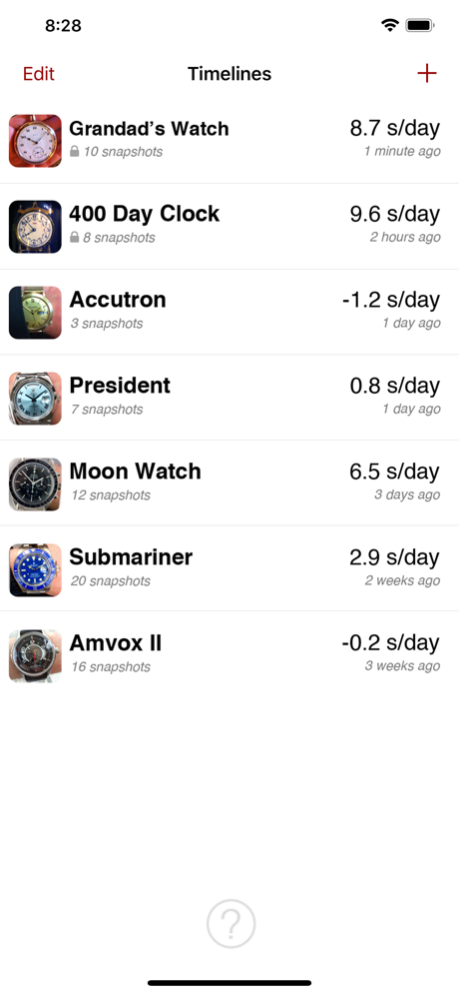Twixt Time 2023.3.2
Continue to app
Paid Version
Publisher Description
Twixt Time helps track the longterm accuracy of watches and clocks, by collecting & analyzing precisely timed snapshots of their dials.
Use Twixt Time to take a picture of the dial of an analog clock or watch. Each picture captures the exact time displayed on the dial. Twixt also notes the precise instant that the each snapshot was taken, by communicating with highly accurate NTP timeservers on the Internet.
A new snapshot of each timepiece can be added everyday. Using the information from 2 or more snapshots of the same timepiece, Twixt will calculate and show you how precisely the watch or clock is keeping time.
Twixt tracks the most recent rate, overall average rate, and cumulative gain or loss for each timepiece.
Supported dial configurations:
* Hour & minute hands with a central seconds hand
* Hour & minute hands with seconds displayed in a subdial
* Hour & minute hands only
Does Twixt Time work with GMT watches?
Yes. Twixt Time does not need to track the 24 hour hand of GMT watches to measure their precision. It is only necessary to track the hour, minute, and second hands. For GMT watches with central seconds, select the "central seconds" layout. For GMT watches with an offset or subdial seconds hand, select the "subdial seconds" layout. Twixt Time automatically monitors timezone changes based on the timezone setting of the iPhone or iPod touch.
Does Twixt Time work with chronograph watches?
Yes. The chronograph functions of a watch do not need to be measured to track the precision of the watch. Twixt Time tracks the precision of chronographs, as well as watches with other complications, in the exact same way that it tracks the precision of a normal, time-only watch. If the central seconds hand can be stopped and reset with the chronograph function, select the "subdial seconds" layout to track the small seconds hand with Twixt Time. If the central seconds hand continues to move when the chronograph is stopped, but the small seconds hand stops, select the "central seconds" layout to track the central seconds hand with Twixt Time. Most chronographs will use a subdial seconds layout.
Does Twixt Time work with watches that have an offset seconds hand?
Yes. For watches with a second hand that is not concentric with the hour and minute hands, select the "subdial seconds" layout.
Does Twixt Time work with quartz watches and clocks? Or other watches and clocks that are powered by batteries?
Yes. Twixt Time works with battery powered watches and clocks that display the time with an hour, minute, and/or second hand. It does not work with watches or clocks that only display the time digitally.
----------
Twixt Time is not affiliated with or endorsed by any watch or clock brand. The timepieces shown are for demonstration purposes only.
Aug 14, 2023
Version 2023.3.2
This version of Twixt Time addresses an edge case wherein the app could crash when dismissing the camera immediately after launching it.
About Twixt Time
Twixt Time is a paid app for iOS published in the System Maintenance list of apps, part of System Utilities.
The company that develops Twixt Time is Coldflower Design Corp.. The latest version released by its developer is 2023.3.2.
To install Twixt Time on your iOS device, just click the green Continue To App button above to start the installation process. The app is listed on our website since 2023-08-14 and was downloaded 12 times. We have already checked if the download link is safe, however for your own protection we recommend that you scan the downloaded app with your antivirus. Your antivirus may detect the Twixt Time as malware if the download link is broken.
How to install Twixt Time on your iOS device:
- Click on the Continue To App button on our website. This will redirect you to the App Store.
- Once the Twixt Time is shown in the iTunes listing of your iOS device, you can start its download and installation. Tap on the GET button to the right of the app to start downloading it.
- If you are not logged-in the iOS appstore app, you'll be prompted for your your Apple ID and/or password.
- After Twixt Time is downloaded, you'll see an INSTALL button to the right. Tap on it to start the actual installation of the iOS app.
- Once installation is finished you can tap on the OPEN button to start it. Its icon will also be added to your device home screen.